Introduction
If you need to create a chatbot for conversations with clients, user support or simply capturing data you can take a look at Landbot.
What is Landbot?
Landbot is a no-code chatbot builder that allows you to create a chatbot using drag and drop functionality. Start from one of their many templates or start from scratch and implement the logic. It is used by some famous companies like Nestle and Coca-Cola.
With Landbot you can engage in conversations with your audience effortlessly. Design your chatbot logic by using ready elements and integrations with other applications. You have support for data collection, conditions, formulas, lead scoring for answers and much more.
Deployment of the chatbot is also simple, embed it into your website or share the chatbot through a link(chatbot link example at the end).
Landbot features
Drag and drop chatbot builder
Big list of pre-built templates
Integrations with other applications(like Calendly)
Data collection
Conditional flows
Support for formulas
Lead scoring for answers
Connect bot to a database
Pricing plans
Landbot has 3 main pricing models with extra support for business users:
SANDBOX
Free Forever
For individuals trying to test things out on a chatbot.
Chats included 100/month
Extra chats N/A
Extra seat N/A
STARTER
€30/month
For individuals & small businesses that need customisations.
Chats included 500/month
Extra chats €10/500 chats
Extra seat €10/month
PRO
€80/month
For mid-size businesses, agencies & growing startups.
Chats included 2500/month
Extra chats €10/500 chats
Extra seat €20/month
What did I create?
🤖 I wanted to create a chatbot in order to assist users visiting my website. For that I created 2 flows based on what button the user selects. One allows the user to ask me a question and receive an answer via email, whereas the other button allows the user to book a meeting with me(integrated with Calendly). Here is what that looks like in action:
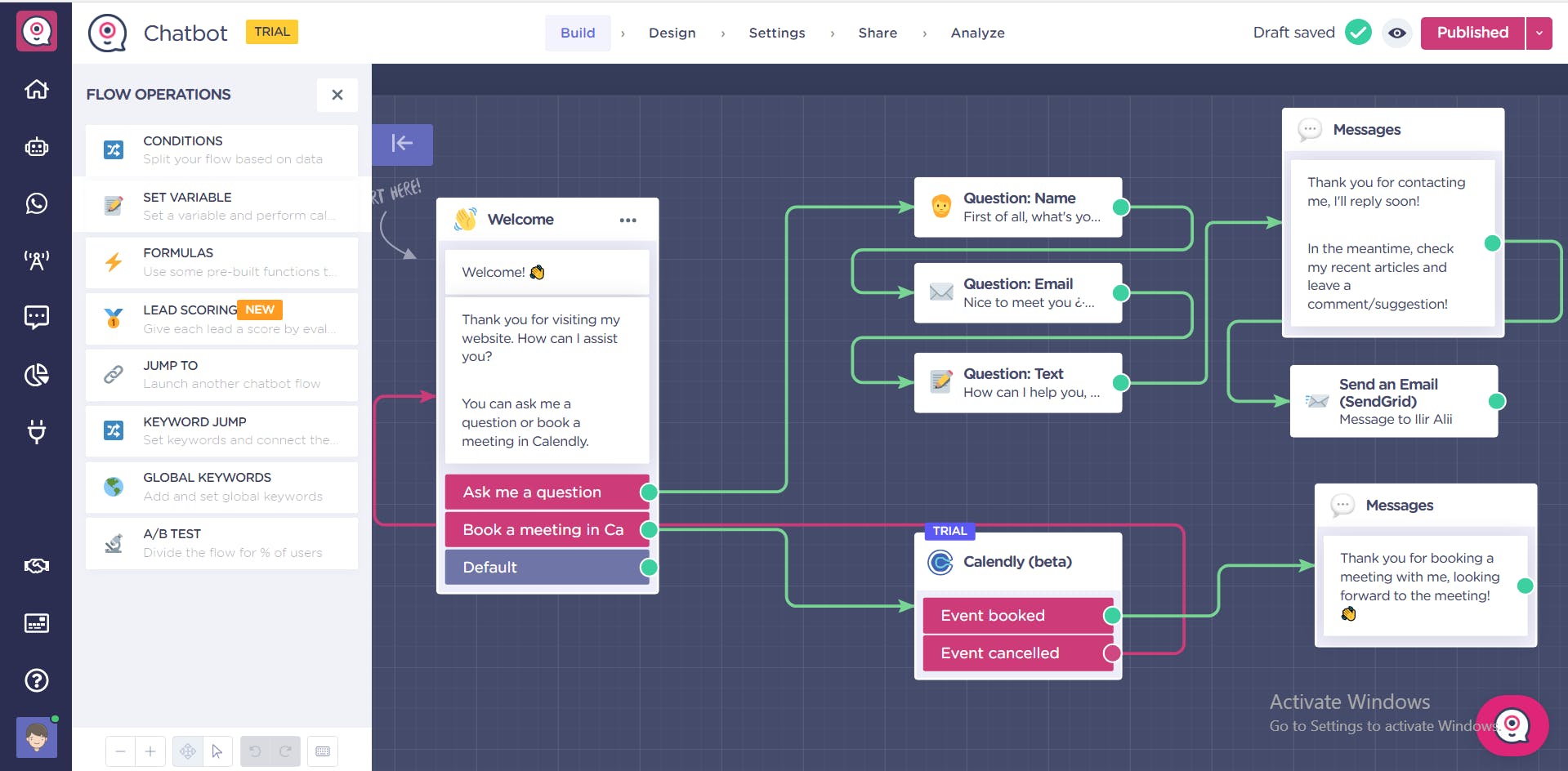 Landbot chatbot flows
Landbot chatbot flows
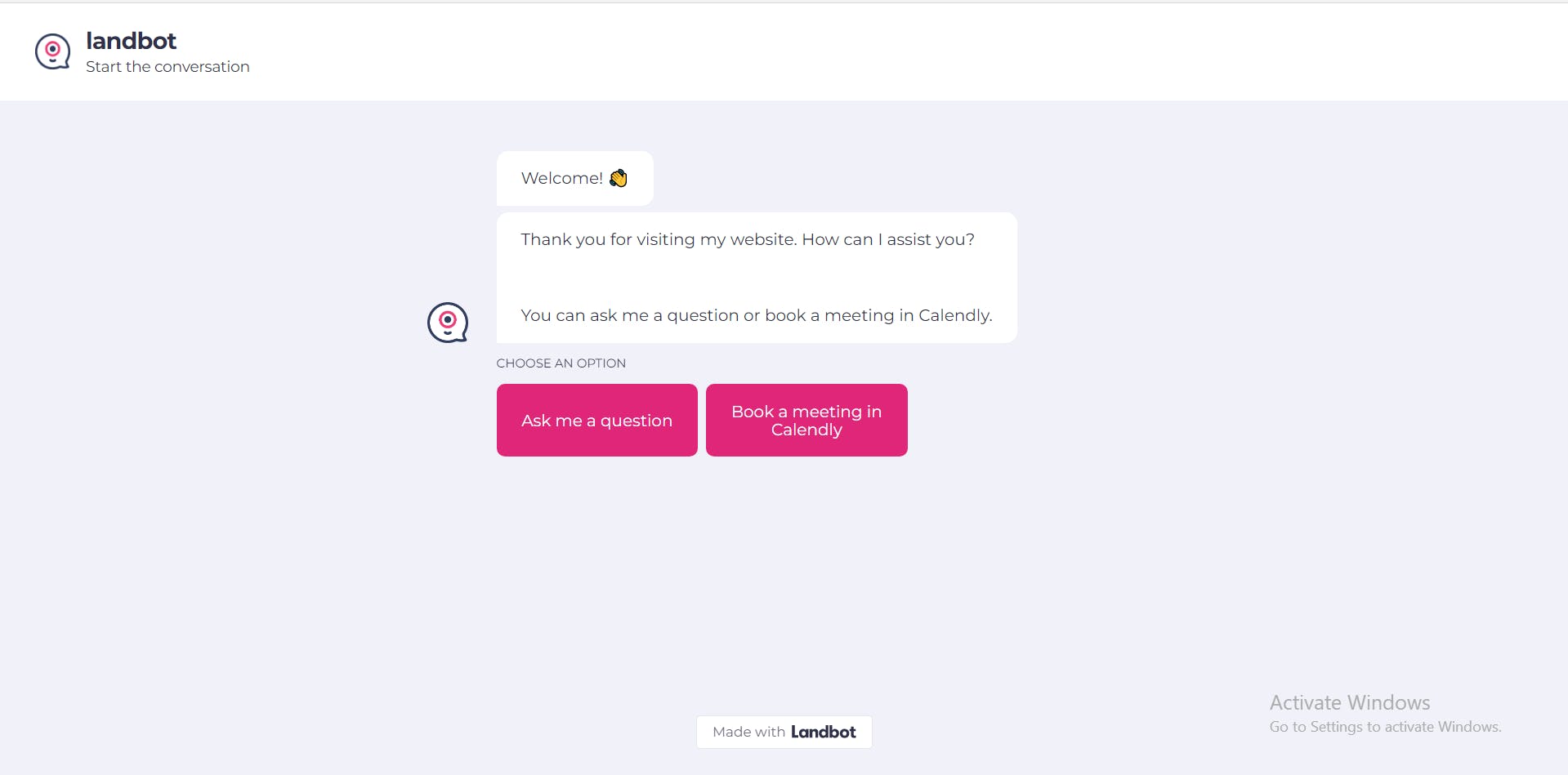 The chatbot in action
The chatbot in action
Functionalities created
2 user flows
Integration with Calendly
Apps integrated
Calendly
Email
My experience with Landbot
Onboarding 3.5/5
Ease of use 5/5
Community info 4/5
Functionalities 4.5/5
Code required: none
Chatbot link: chats.landbot.io/v3/H-1248591-5VZSO4VGN6DLR..
Share your experience with me if you have ever created a chatbot! 👋
