Introduction
Do you want to have better organized meetings and synchronization across platforms? Calendly is your choice.
What is Calendly?
Calendly is an app that allows you to check an individual’s availability and schedule meetings, appointments or be part of events.
Calendly helps to reduce the efforts and communication needed to have a meeting. Simply create an account, select your availability and wait for bookings. You can also create meeting workflows, integrate with all popular platforms and create forms to capture extra information.
Calendly features
Time and date availability
Synchronization with all top calendar platforms
Workflow automation
Routing forms
Capture extra meeting information
Pricing plans
Calendly has 4 pricing models with extra support for enterprise businesses:
Basic
Always Free
When you just want the basics
Essentials
$8 /seat/month
When you need powerful scheduling automation
Professional
$12/seat/month
When you need customization, integrations, and basic team features
Teams
$16/seat/month
When your team needs to align on a scheduling process and collaborate efficiently
What did I create?
I created 2 meeting options for myself in Calendly, one being Introductory meeting and the other one being Collaboration. Here is the link if you are interested:
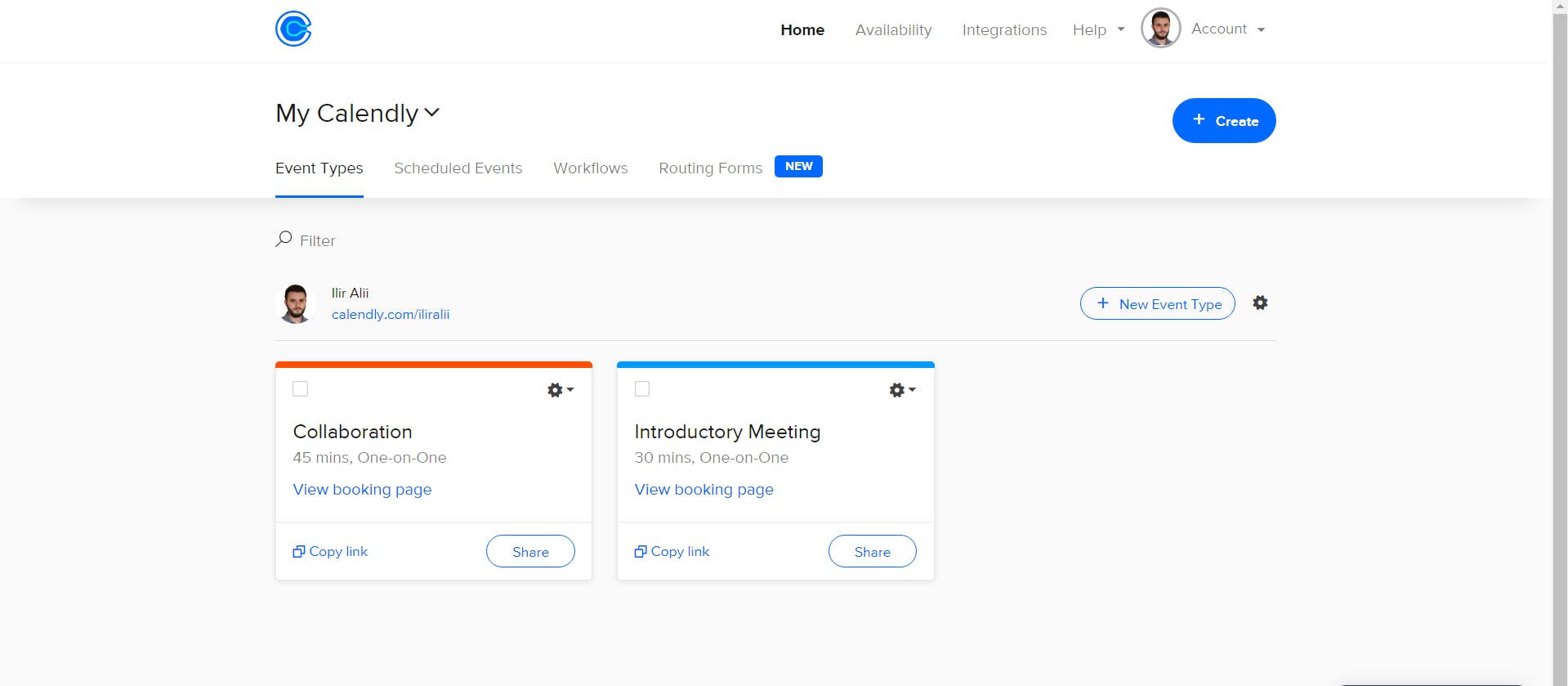 Creating Calendly events
Creating Calendly events
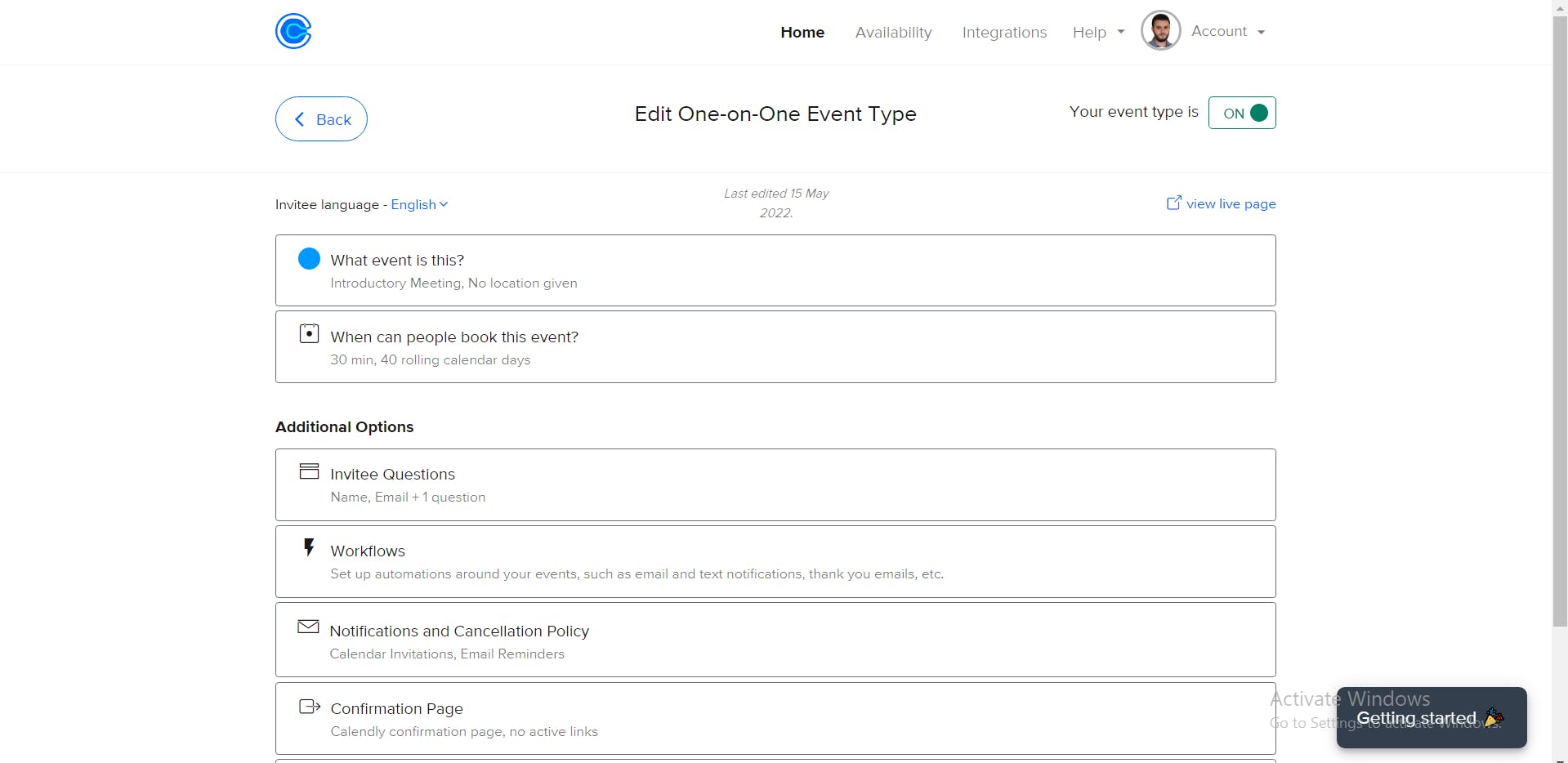 Calendly event settings
Calendly event settings
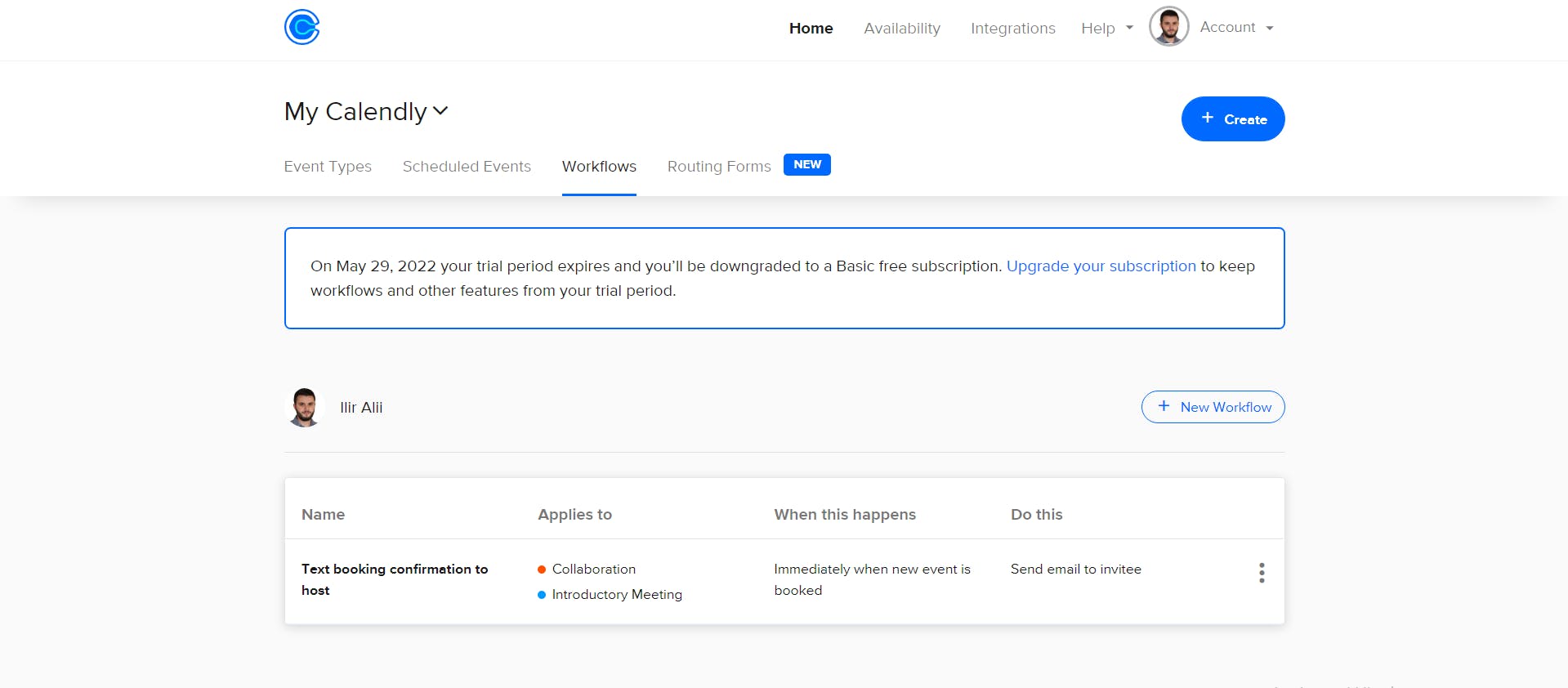 Creating workflows for events
Creating workflows for events
My experience with Calendly
Onboarding 5/5
Ease of use 5/5
Community info 4/5
Functionalities 5/5
Code required: none
If you have any suggestions, please comment or contact me! 😊
